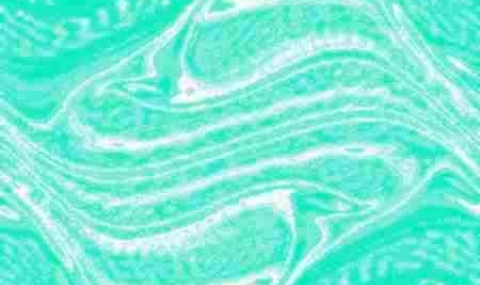- If you are not affiliated with WIS, go away and return only after you have discussed your rights to use LaBunaPera at all. Most links on this page work only inside the Institute, anyway.
- Get and install LabVIEW (LV). The current version of LaBunaPera is saved for LV 2014, but former versions have been ported back even to LV 8.0, and are archived and available on demand. The base installation package including NI device drivers should be sufficient, unless special features are needed for some specific (OhPera) instrument driver. As known, users within the Faculty of Physics and the Faculty of Chemistry of WIS can have Labview installed free of charge, since the Faculty is paying for the campus license. It is possible, but hasn't been tested so far, that LaBunaPera would run just on the free LV runtime engine, which can be downloaded from NI.
- Get the latest version of LaBunaPera and of the OhPera instrument drivers from the respective git repositories. If you are familiar with git, you can clone the first in the path of your choice, and the second within the LaBunaPera directory. If you are not, or if you're not interested in the mutation history (bet you aren't) just get the zipped packages. Uncompress them in a disk location of your choice. The second package should unpack as a subdirectory OhPeraDrivers/ (not OhPeraDrivers.git/; rename it) which sits at the same level of the file LaBunaPera.vi.
- (optional, but why shouldn't you): Get and install LuaVIEW. The latest LaBunaPera can run without it, but of course you lose the nice scripting feature. As for which version of LuaVIEW: so far LaBunaPera has been tested only with older versions of LuaVIEW, up to 1.2.2. A link to an archived version of it is reported in the LaBunaPera repository site. Version 1.2.2 runs on windows, Linux and Mac, but only on 32bit LabVIEW. (A version 1.2.2 for LV prior to 8.5 is even archived). As of January 2016, a new version 2.0 is available, which supports only windows 32 and 64bit, and has a tighter license enforcement. The preferred way to get this one, is via the VI Package Manager, which is actually bundled in the installation of recent LabVIEW versions. Otherwise, the home site of LuaVIEW is http://luaview.esi-cit.com/. Installation instructions, as well as a lot of excellent documentation about LuaVIEW are on the same site. A system-wide installation of LuaVIEW (perhaps in <user.lib> in the LabVIEW installation directory) is preferrable, but another convenient place where to install the LuaVIEW package is just inside the LaBunaPera directory; thus LaBunaPera will find all the necessary LuaVIEW subVIs at once.
- LuaVIEW 1.2.2 and earlier requires an additional installation step: the VI <LuaVIEW>/Install CIN.vi must be run once, choosing the operating system used. Failing to do so, LaBunaPera won't run because of missing VIs. Here <LuaVIEW> denotes the installation directory chosen.
-
LaBunaPera is run from the entry VI LaBunaPera.vi, from within the project LaBunaPera.lvproj, to be opened first (this might slightly change in future: a built application might be provided; launching LaBunaPera.vi from outside the project will default to lua disabled).
The first time it is launched, LabView will probably perform a long search and eventually ask for the location of some luaview VIs. To avoid that this happens at every opening, save all files when exiting LabView. A mass compile (from the LabView menu Tools/Advanced) of the <LuaVIEW> directory and of the installation directory can help.
Notes:
- Most of the VIs of the program are password-protected, within reason.
- Documentation might be written "someday". For now the user interface is supposed to be "self-explanatory".
- LuaView 1.2.2 works on 32bit versions of LabVIEW only. LabVIEW 2015 installs as default a 64bit version (depending on platform). The most recent version of LuaView (2.0) is supposed to support also 64bit architecture, but is as of 18/2/2016 available only for Windows, and hasn't yet been tested with LaBunaPera.
- If our use of luaview goes beyond a random evaluation, we must consult CIT engineering and see if we need a paid licence, or qualify for the exemption (I understand the latter). That would be only fair; they developed a nice and useful piece of software.
- The structure of the binary data file written in Loop mode is referenced here. Some old Matlab snippets for reading Loop mode datafiles are provided. For Lua mode datafiles, neither reading routines yet exist, nor consensus about the a possible binary file format has been reached. The ASCII datafile format for Lua mode is anyway self-explanatory: in the header a copy of the lua script itself, then "+++++++++++++++ start of logged data", then lines like time,variable,data.
- Links to the repositories and to files within the former download directory are accessible only for WIS users. The possibility of listing the content of the download directory for internal users has actually been administratively blocked for security reasons (22/2/2016).
Old LaBunaPera versions, and use with old LV:
- Changelog of LaBunaPera.
- An historical archive of old LaBunaPera releases with OhPeraDrivers is available, covering years 2004–2014. The files are created and saved with whichever LabView version was available at the time. To get a specific version package, click on "Browse Code" of the relevant line and then on "Download zip". For the record, the latest version of LaBunaPera which did not require LuaVIEW at all is 2.8.1.
- Some packages of LaBunaPera 2.8.1, 3, ,3.1 and 3.2 backported to LV8 and LV9 still exist in the former download directory; ask for the link if you really need them.
- The implementation of parallel execution of multiple Get/Set in lua mode is such that it can work only in LV2010 and further (LV2009?). In older versions of LabView the execution will be sequential, as it is anyway in loop mode.
- Opening LaBunaPera.vi with an older version of LabView, a dialog my appear asking the user to locate the vi: <vilib>/Analysis/1siggen.llb/Ramp Pattern by Samples.vi. If that is the case, navigate the LV installation directory to the llb indicated, and choose Ramp Pattern.vi instead.
- On Labview 8.0, it has also been found that the subvi ReallyANumber.vi may result as broken, thus rendering PeraProgramToLua.vi and the whole LaBunaPera not executable. The solution is to open the block diagram of ReallyANumber.vi (you will need the password for that, but, come on, do you really want to run on such an old version of LV?), and to replace the block "Match Regular Expression" with the same block found in the Programming/String palette (and save, to solve the problem for good).