General guidelines for preparing Scientific Figures
|
Target Publication Before you start to work on the visuals (graphs, diagrams etc.), make sure to follow the style guidelines of the specific publication that you target. Each publication provides its instructions online regarding column width, font size, file format etc. |
|
|
Materials Keep microscope images, data, graphs, and any other material in a separate folder, so you have the originals even after making modifications (see recommendations for saving a project). |
|
|
Scaling Figures are commonly reduced to fit in 1 (7.8 cm) or 2 columns (17.8 cm) - depending on the specific magazine, it is recommended to work 1:1 size. |
|
|
Sizing Avoid significant enlargement or minimizing of figures, since these changes might harm the font, the line width and the quality of the image. |
|
|
Copyrights Make sure to get the author’s written permission to use any images from the internet. |
|
|
Resolution (DPI) In general, it is best to start working on a figure with the resolution that is required by the magazine. Converting the resolution during the process does not improve the file’s quality. The use of Microsoft Office software (for creating the final file or as a stage in the process) reduces the quality to 72 dpi, while the minimal resolution that is required is 300 dpi. |
|
|
Drafts order to save time, we recommend preparing a PowerPoint or a hand-written draft before you start working with the Design Section. |