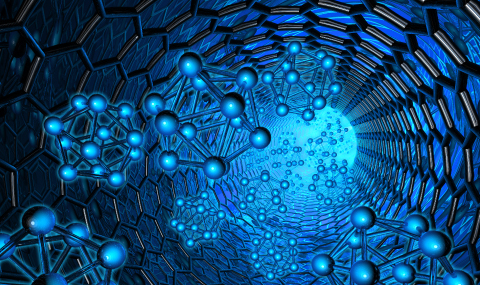Standalone software
Windows (64 bit) (version 4.0)
Instructions
- Extract to some folder.
- Enter to COSMIC folder and launch
run.bat(may take a moment).
IMPORTANT NOTE: You should download and install MCR (Matlab Component Runtime) for R2011b (7.13)(unless you already have this version installed).
Linux (version 4.0)
- Download and extract cosmic_linux_v4_1113.zip to some folder.
Enter to the foldercosmic_appand verify that those files are executable:chmod +x cosmic_appchmod +x run_cosmic_app.sh
- If MATLAB 7.12 (2011a) is NOT installed on your computer:
- Download and install MCRInstaller.bin (Matlab Component Runtime), by typing:
chmod +x MCRInstaller.bin./MCRInstaller.bin - From the folder
cosmic_appexecute the following at the command prompt:./run_cosmic_app.sh <mcr_directory>
(where<mcr_directory>is the directory where MCR is installed. For example, if you have your MCR installed in:/mathworks/home/application/R2010a/v715,
run the shell script as:./run_cosmic_app.sh /mathworks/home/application/R2010a/v715)
- Download and install MCRInstaller.bin (Matlab Component Runtime), by typing:
- If MATLAB 7.12 (2011a) is installed on your computer:
From the foldercosmic_appexecute the following at the command prompt:./run_cosmic_app.sh <matlabroot>
(where<matlabroot>is the directory where MATLAB 7.12 is installed on the machine. For example, if your MATLAB is installed in/mathworks/devel/application/matlab
Run the shell script as:./run_cosmic_app.sh /mathworks/devel/application/matlab)
Mac (version 1.0 - older version)
- Download and extract cosmic_mac_0512.zip to some folder.
(The software will be extracted into the foldercosmic_app) - If MATLAB 7.13 (2011b) is NOT installed on your computer:
- Download and install MCRInstaller.zip (Matlab Component Runtime).
- From the folder
cosmic_appexecute the following at the command prompt:./run_cosmic_app.sh <mcr_directory>
(Where<mcr_directory>is the directory where MCR is installed. For example, if you have your MCR installed in:/mathworks/home/application/R2010a/v715,
run the shell script as:./run_cosmic_app.sh /mathworks/home/application/R2010a/v715)
- If MATLAB 7.13 (2011b) is installed on your computer:
From the foldercosmic_appexecute the following at the command prompt:./run_cosmic_app.sh <matlabroot>
(Where<matlabroot>is the directory where MATLAB 7.13 is installed on the machine. For example, if your MATLAB is installed in/mathworks/devel/application/matlab
Run the shell script as:./run_cosmic_app.sh /mathworks/devel/application/matlab)
For support please contact Assif Yitzhaky.