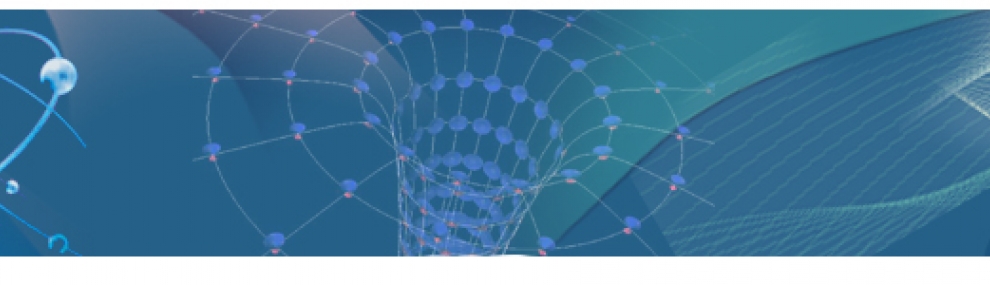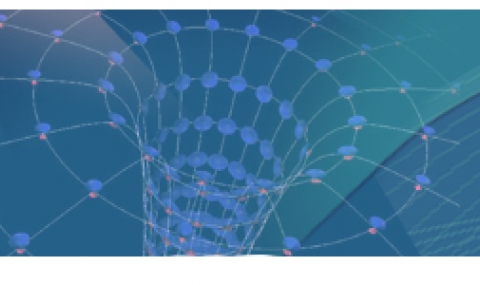Tutors
- Amir Bar (amir.bracha@weizmann.ac.il), 054-658,0828, Room 253
- Ronen Vosk (ronen.vosk@weizmann.ac.il)
Sample questions and exercises on Langevin equation and Fokker-Plank equation:
- Sample question
- Ex6 (20/1/2015, due 3/2/2015)
- Ex5 (31/12/2014, due 14/1/2015)
- Ex4 (17/12/2014, due 31/12/2014)
- Ex3 (03/12/2014, due 17/12/2014)
Tutorial 3 (19/11/2014): Transfer matrix for surface pinning transition, follows the papers:- S. T. Chui and John D. Weeks, Pinning and roughening of one-dimensional models of interfaces and steps, Phys Rev B, 23 (5), 2438-2441 (1981).
- JMJ Van Leeuwen, HJ Hilhorst, Pinning of a rough interface by an external potential, Physica A 107(2), 319-329 (1981).
- Ex2 (19/11/2014, due 19/11/2014)
Tutorial 2 (12/11/2014): Ising model and the lattice gas model (Notes) - Ex1 (5/11/2014, due 19/11/2014)
Notes on the bonus Monte Carlo exercise (due 3/12/2014):- It is highly recommended to do it. Later in the course there will probably be more exercises based on Simulation of the 2D Ising model, and hence it is preferable to have your own code prepared already.
- You may download the sample code, written in C++, from here . You can use it start writing your simulation of the Ising model. It can be compiled using visual studio installed on the computers found in the computer lab. To compile press F5. Before you do that, make sure you have the correct input variables set by right clicking the project -> Properties -> Configuration Properties -> Debugging -> Command Arguments. The arguments are:
- <output filename> - the file in which the magnetization will be written
- <L> - linear system size (the 2D system will be L*L)
- <number of sweeps> – a sweep is L*L simulation steps
- <Temperature>
- <J> – the coupling constant in the Ising Hamiltonian
For example, a set of parameters can be: “out.txt 10 100 3 1″. If there is a versions problem with the run, press the menu item Build->Clean Solution and then try to run again.
You may also run the program after compiling it outside the visual studio environment. You can use for that the *.bat files such as the “run.bat” sample file found in the ZIP file you’ve just downloaded. Good luck!
- Just to clarify how the Metropolis algorithm goes :
- Choose a site at random out of the L^2 sites.
- If E_j <= E_i , flip the spin.
- If E_j > E_i, generate a random number r between 0 and 1.
If r<exp(-\beta*(E_j-E_i)) flip the spin.
- Because W_ij scale as 1/L^2, a time step of 1 in reality corresponds to L^2 Metropolis steps. You should therefore rescale you time appropriately in your plots.
- In the homework you need to consider periodic boundary conditions (Ising model on a “torus”).
- In question 3B you’re asked to compute \tau_{corr} and not \tau_{relax}.
- Regarding 3C, the point of the question is to practice how to check the scaling of your simulation results with L. Try to think why you get this specific scaling. You can understand it from thermodynamics or from the central limit theorem. For the latter you need to think of the system as squares of size \zeta*\zeta sites that fluctuate (almost) independently. \zeta here is the correlation length of the model which you will discuss in the coming lectures.
- Reading material:
- Landau and Binder, “A guide to Monte Carlo simulations in statistical physics”
- Newman and Barkema, “Monte Carlo methods in statistical physics”
- Krauth, “Statistical Mechanics: Algorithms and Computations”
- Krauth, “Introduction to Monte Carlo Algorithms”
- You’ll find many examples in Gould and Tobochnick
- If you plan do Monte Carlo for a living you might want to read “Simulations: the dark side”.