AVIII800- Special Instructions
TopSpin allows fitting of data points from a variety of experiments. Two fitting algorithms are available.
The first estimates the start parameter from the data points: it only works where one single component is the source of the intensity of the data points. The fitting is done using
ct1 dat1 for fitting to the equation I(t) = I(0) + P* exp(t/T1) or
ct2 dat2 for fitting to the equation I(t) = I(0) + exp(t/T2).
The second algorithm can fit data where one or more than one component contributes to the intensity of the data point. The fitting is done using the simfit command.
The fitting consists of two steps:
(a) Extracting the data point (picking the points)
(b) Calculating the variables of the fit equations (the fitting itself).
In principle, points can be extracted from a 1D FID, from a series of rows in a 2D experiment, as well as from an ASCII file.
Picking points from a single FID
Switch to the T1/T2 relaxation menu (Analysis -> Relaxation ), and type edt1.
Set the following parameters.
NUMPNTS- number of points to be picked (maximum 256)
LISTTYP- auto
START - 0
INC- 1
X_START- 0
LISTINC- the increment between two adjacent data points.
Save the parameters, and execute the command pft2 . On the display you will see the picked points.
Fitting the points
Invoke edt1 again and set the following parameters:
CURSOR - 1 (for first peak; switch to other peaks using nxtp)
FITTYPE - intensity (for peak maxima) or area (to fit the peak integral)
FCTTYPE - select the fit function. It automatically sets NUMTERM.
Commonly used functions:
uxnmrt1t2 T1 ot T2
invrec inversion recovery
expdec exponential decay (T1rho or T2)
linear linear
COMPNO - number of components that contributes to the intensity of the point.
COMPNO(max) = 12 / NUMTERM
Save the parameters. To fit the currently displayed points use simfit.
To fit all peaks at once use simfit all. The command nxtp switches to the next peak and updates the parameter CURSOR.