Diffusion Measurements
Introduction
Diffusion experiments (Bruker's diff)
Introduction
Diffusion is the motion of particles due to Brownian motion. The diffusion coefficient, D, is a measure of the diffusion. The pulsed-gradient spin-echo sequence permits us to measure the diffusion coefficient. The sequence is in theory capable of measuring both the rotational and translational diffusion coefficients, but is used primarily for studying translational diffusion.
To understand how the pulsed-gradient spin-echo sequence allows us to measure diffusion, consider the timing diagram for the sequence.

Φ= 2πγδ z Gz dt .
The spin will acquire an equal but opposite phase from the second pulse since the pulses are on different sides of the 180 degree RF pulse. Thus, their effects cancel each other out.
Consider the effect of the gradient pulses on the phase of stationary and moving spins. The reference spin is one which experiences no gradient pulses. The stationary spin is not diffusing during the sequence time. The diffusing spin moves along Z during the sequence. The stationary spin comes back into phase with the reference one, indicating a positive contribution to the echo. The diffusing spin does not come back into phase with the reference spin so it diminishes the echo height.
The relationship between the signal (S) obtained in the presence of a gradient amplitude Gi in the i direction and the diffusion coefficient in the same direction is given by the following equation where So is the signal at zero gradient.
S/So = exp [-(Gi γ δ ) 2 Di ( Δ- δ /3)]
The diffusion coefficient is typically calculated from a plot of ln(S/So) versus (G γ δ )2 (Δ - δ /3). Diffusion in the x, y, or z direction may be measured by applying the gradient respectively in the x, y, or z direction.
For a review see Peter Stilbs, "Fourier transform pulsed-gradient spin-echo studies of molecular diffusion."
Progress in NMR Spectroscopy 19 ,1-45 (1987).
Diffusion experiments (Bruker's diff)
- Define the correct probehead (edhead).
- Verify that you use the lock, or alternatively define LOCKNUC = off.
- Start from a standard proton 2D data set.
- Set p1, p2 and SW.
- Type diff to start the TclTk script (the program's main display).
- Select the pulse program (PGSE, diff_se, for large systems where T1~ T2 and the diffusion time is limited by T2; OR PGSTE , diff_ste, for small systems where T1>> T2 and the diffusion time is limited by T1). Define the parameters: typical starting values are big delta = 20 ms; delta = 1 ms. Click on the setup button.
- Adjust the reciever gain: set the maximum gradient strength to zero and look at the spectrum (rser 1). If the signal amplitude seems to be too small, reduce the diffussion time (that is limited by T2).
- Adjust the maximum gradient strength so that the resulted signal will be attenuated ~10 fold. Start with 150 G/cm: if the signal is too big, increase the gradient strength, if too small- decrease it.
- Adjust the gradient pulse duration: it should be between 0.5 to 5.0 ms. If the attenuated signal is still too big and the maximum gradient strength was used, increase the gradient pulse duration within the above limits.
- To run the experiment switch to the "experimental mode" by clicking on the experiment button.
- Start the run by typing zg
- In edp select in F2 "PH_mod" mc, and "WDW" no.
- Type xf2 to process.
- In the Analysis menu choose T1/T2 and type rspc
- Define the integral region by clicking utilities, defpoints , integrate. Return and save.
- Again, in the Analysis menu choose T1/T2 and type edt1.
- In the display set "FITTYPE" to intensity or area; "FCTTYPE" to vargrad; "COMPNO" to 1. Exit by the Save.
- Type pd (to pick the maxima along the defined column) and simfit.. The results screen can be displayed (if in edo menu CURPRIN = $screen).