FAQs
Type kill to kill possibly hanging processes (Display -> Active Command -> Show & allow for killing ).
Perform the following steps and check after each step whether TOPSPIN is
responding again:
- Press the escape key: Esc
- Press the three keys: CTRL-Alt-F1 simultaneously this will open a text console, you may login as root and enter init 3 and then init 5 , if this does not work...
- Press the three keys CTRL-Alt-Delete simultaneously to reboot the system.
The best way is probably to use GFTP, a graphical user interface to FTP (file transfer protocol).
Suppose you want to send the NMR dataset
/opt/topspinr/data/tali/nmr/myfile
from the spectrometer (where it was acquired) to a Linux PC named HELIX.
- From a Unix shell on the spectrometer evoke the program gftp.
- On the left side of the appeared window, the details of the local station (the spectrometer) appear.
- Choose the directory (Dir) where your dataset resides (e.g. /opt/topspin/data/tali/nmr), and
- Mark your dataset name (e.g. myfile).
- Fill in the name of your workstation (Host , e.g. HELIX),
- Your userid there (User, e.g. tali ), and
- Enter your password (Pass).
- On the left side of the gftp window, choose the directory into which you want your data to be transferred to, and
- Transfer the selected items by clicking on one of the two arrows
- Be sure first to set the correct file transfer mode (ASCII / BINARY): choose ASCII for transferring your NMR dataset.
- When the transfer was completed, quit the program ( file -> quit).
In case you are willing to transfer the NMR data use the tar command. The tar command saves and restores multiple files on a single file. For transferring dataset
/opt/topspin/data/tali/nmr/myfile
cd /opt/topspin/data/tali/nmr
tar cvf myfile.tar myfile
Next transfer the file myfile.tar to your workstation
In order to extract your data (e.g. to copy it to the directory /opt/topspin/data/tali/nmr) on your workstation, follow the instructions:
- cd /opt/topspin/data/tali/nmr
- tar xvf myfile.tar
This will extract the dataset myfile and copy it back to its original location on the disk.
Suppose you want to send the NMR dataset
/opt/topspin/data/tali/nmr/myfile
Perform the following steps:
- cd /opt/topspin/data/tali/nmr
- tar cvf myfile.tar myfile
- gzip myfile.tar (creates myfile.tar.gz)
- ftp ftp.bruker.de (acces the ftp server)
- login as anonymous
- cd /incoming
- put myfile.tar.gz